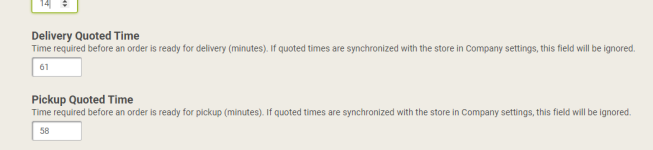All the Speedline users out there, I requested a feature that I think would be beneficial for everyone. We have issues with deferred tickets when customers may place the order for a busy window but the order is placed when quote times are low, this making the print time less than needed (this is really more of a SpeedDine thing since print times work off of quote times at time of placing the order).
If I lost you already, here’s an example. If a customer places an order at 4:30 on a Friday for 7:30 delivery and the quote times are currently 30 pick up and 15 delivery then that ticket isn’t going to activate until 7:00 (unless manually changed). Our problem is we get slammed (like many of us do) between 5-7. My requested fix for this issue is that the PRINT TIMES change dynamically with the quote times. To piggy back this example, if your current quote times are 90 minutes for delivery the. This ticket would activate at 6:00pm, thus giving you the ample time needed to make the item. Deferred tickets are extremely important, customers do them for convenience and feel they should have it on time because they don’t know you have 300 other orders and they feel they gave you ample time to make it.
If anyone is interested in jumping on this idea with Speedline, I’d highly recommend adding your name to the test track #. It won’t be developed unless they see value in it AND have enough interest in the feature.
Test Track # 12092
Thanks,
Steve
If I lost you already, here’s an example. If a customer places an order at 4:30 on a Friday for 7:30 delivery and the quote times are currently 30 pick up and 15 delivery then that ticket isn’t going to activate until 7:00 (unless manually changed). Our problem is we get slammed (like many of us do) between 5-7. My requested fix for this issue is that the PRINT TIMES change dynamically with the quote times. To piggy back this example, if your current quote times are 90 minutes for delivery the. This ticket would activate at 6:00pm, thus giving you the ample time needed to make the item. Deferred tickets are extremely important, customers do them for convenience and feel they should have it on time because they don’t know you have 300 other orders and they feel they gave you ample time to make it.
If anyone is interested in jumping on this idea with Speedline, I’d highly recommend adding your name to the test track #. It won’t be developed unless they see value in it AND have enough interest in the feature.
Test Track # 12092
Thanks,
Steve